Setting your account up to receive inbound SMS
Apr 10, 2023
In this article we will discuss how you can set your account up to receive SMS from your end-users, and what other things you could consider. First, we will discuss the types of sender ID's you can use and how this influences your ability to receive SMS. Then we will talk about buying MessageBird numbers and how to make sure you are able to receive SMS. Find the following topics below:
Please note that the below is always subject to local restrictions. In some countries a sender ID overwrite can take place which is out of our control. Please make sure you check our Complete list of sender ID availability and restrictions to see what might be applicable for you.
Types of Sender ID's
When you send your SMS, you fill in a phone number to which you send the SMS and you enter a sender ID, so the end-user can see who the SMS came from. There are two types of sender ID's:
Alphanumeric: when you set your company name or brand as the Sender ID.
Numeric: when you to set a number as the Sender ID
When using an alphanumeric sender ID, customers cannot reply to your SMS. In order to receive replies to SMS, customers must use a number as the originator of their SMS. You can learn more about the originator here: What is the originator?
Types of Numbers
MessageBird offers two types of Numbers on which you can receive SMS from your end-users. Note that to receive replies within MessageBird, you must use a MessageBird number as your originator. It's also possible use a different number, your own phone number for instance, as the originator. However, because the number to which they reply is not a MessageBird Number, we do not receive the SMS. Instead the reply will come to your own mobile phone. We offer the following types of Numbers for 2-way communication in MessageBird:
(Virtual Mobile) Numbers
A Number is a phone number that looks similar to a regular local mobile number, but does not have a SIM card and can only be used online. Numbers are optimised for local use, meaning they are guaranteed to work within the same country as where it is issued. It can happen that you are able to receive SMS from end-users outside of the Number's country, but this is best-effort and we cannot guarantee this will keep working.
Short Codes
A short code is a short mobile number, usually 5 or 6 digits, which is used as a destination address for two-way messaging. Short Codes are only available locally and cannot be used within the same country as where it is issued. As such, your Belgian customers will not be able to send SMS to your Dutch Short Code.
Please find more info here on Short Codes: Short Codes, Keywords & Sub Keywords
Setting up to receive inbound SMS
We generally recommend our customers to use Virtual Mobile Numbers to do 2-way communication. Virtual Mobile Numbers are available in most countries and are generally more cost-effective than using Short Codes. If you do believe that a Short Code is more suitable for your use case, please reach out to our Sales team to help you get set up.
MessageBird offers dedicated and shared Virtual Mobile Numbers. There are some differences in functionality and use between these types of Numbers. We recommend you read through this article to see if a dedicated or shared number is more suitable for your use case: What is the difference between a Shared and a Dedicated Number?
Using Shared Numbers
Using a Shared Number is free of cost, but comes with a few things to note. When choosing to send your SMS with a Shared Number as the sender ID, we will pick a random Number for you from our pool of Numbers. If a customer replies to your SMS, our system will route the reply back to your workspace and this will be visible in your SMS Overview.
However, because the Number is not a dedicated Number on your account, we do not automatically route any SMS that follow to your SMS Overview. You must send another SMS to your end-user using a Shared Number as the sender ID for them to be able to reply again. Because we randomly pick a Number from our pool of Numbers, it's possible that this is a different Number than the first time.
MessageBird offers local Shared Numbers in the Netherlands, Germany and the United Kingdom. If you are based outside of these countries, a UK VMN will be selected unless local restrictions do not support it.
Via Dashboard
When sending an SMS via Quick Send, you can enter 'inbox' in the Originator field
When sending an SMS via Campaign Builder, you can choose 'Shared Number' from the dropdown menu of Numbers, as shown below:
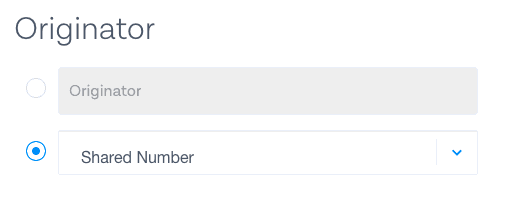
Via API
When sending an SMS via the API, you can enter 'inbox' in the Originator parameter
Using Dedicated Numbers
Customers can buy a Dedicated Number for their account if they would like to have one (or more) fixed Numbers for a monthly subscription cost. You do not need to send an SMS to your end-users first in order to receive their SMS. This fixed Number will be attached to your account, so your customers can always reach out to the Number and any incoming SMS will always be routed to your SMS Overview. You can even display your Number on your website, a business card, or an advertisement, for end-users to reach out to you. You can also send your SMS out with an alphanumeric sender ID, such as your company name, and add the Number to the body of the SMS
Via Dashboard
When sending an SMS via Quick Send, you can enter the full Dedicated Number (including country code) in the Originator field
When sending an SMS via Campaign Builder, you can choose the relevant Number from the dropdown menu of Numbers, as shown below:
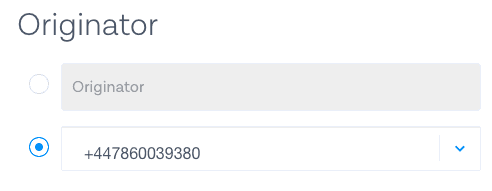
Via API
When sending an SMS via the API, you can enter the full Dedicated Number (including country code) in the Originator parameter
