Viewing your template owner in a version
Apr 18, 2023
In Taxi if you have any questions about your template you can see who the template owner is and get in contact with them.
In a version of a mailing click on the Help dropdown in the top right hand corner
Here you will see 'Template shortcuts'
You can contact your template owner by clicking on the contact button
If the contact owner has a profile photo this will show here
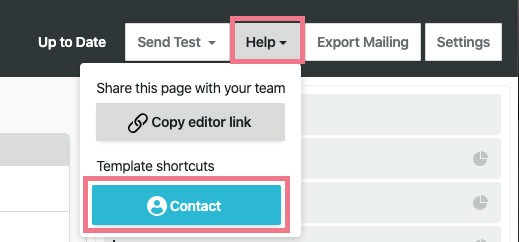
4. Depending on the contact details added for the template owner it will open an email, skype or another programme with the version details
Read Next:
Setting up your template owner
