Uploading a custom Template to Taxi
Apr 18, 2023
To build an email in Taxi, you can either use one of the built-in templates, or a custom one. First you'll need to build the email in your usual code editor, including the Taxi Syntax to make it work with the Taxi Editor. Once you've done this, you'll need to upload it to your Taxi account.
To upload a custom Template:
Click on the 'Templates' tab in your account
Click 'Add New'
Complete the 'Name' and 'Description' fields
Select how you'd like to upload your code
You can either upload the file, paste in your HTML, or create a Sub-Template
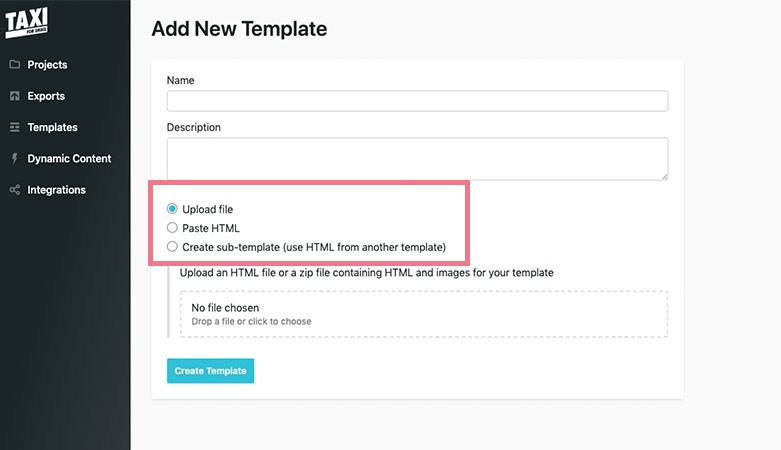
Read Next: Building Taxi templates for Adobe Campaign
