Creating a Sub-Template
Apr 18, 2023
You can use a Sub-Template if you need to create similar versions of a Template. Some examples of this would be if you're an agency working with different clients sending a similar email or a company with multiple brands using the same structure.
To create a Sub-template, complete the following instructions:
Click on the 'Template' tab
Click 'Add New'
Complete the 'Name' and 'Description' field
Select 'Create sub-template...'
Choose the parent template
This will cause your Sub-Template to inherit it's code
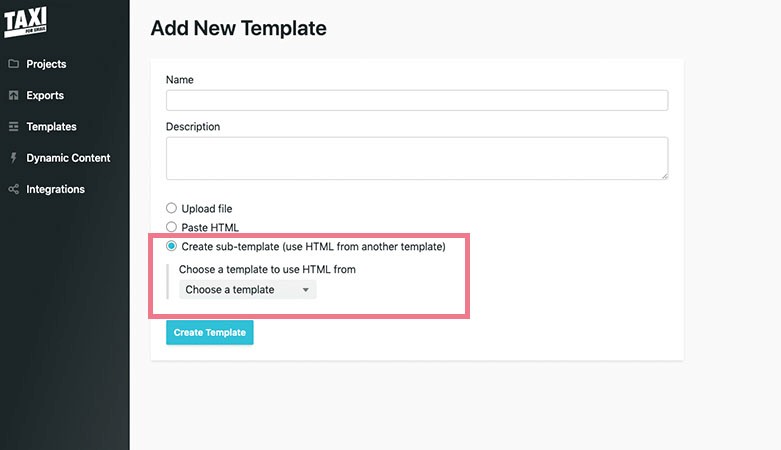
Read Next:
Configuring a sub-template | Branding sub-templates: setting brand fields
