Setting Version Defaults
Apr 18, 2023
You can set version level defaults for all parts of your Email Design System, which will dynamically populate each time a version set is used with that Email Design System.
Under the "Custom" tab select your Email Design System
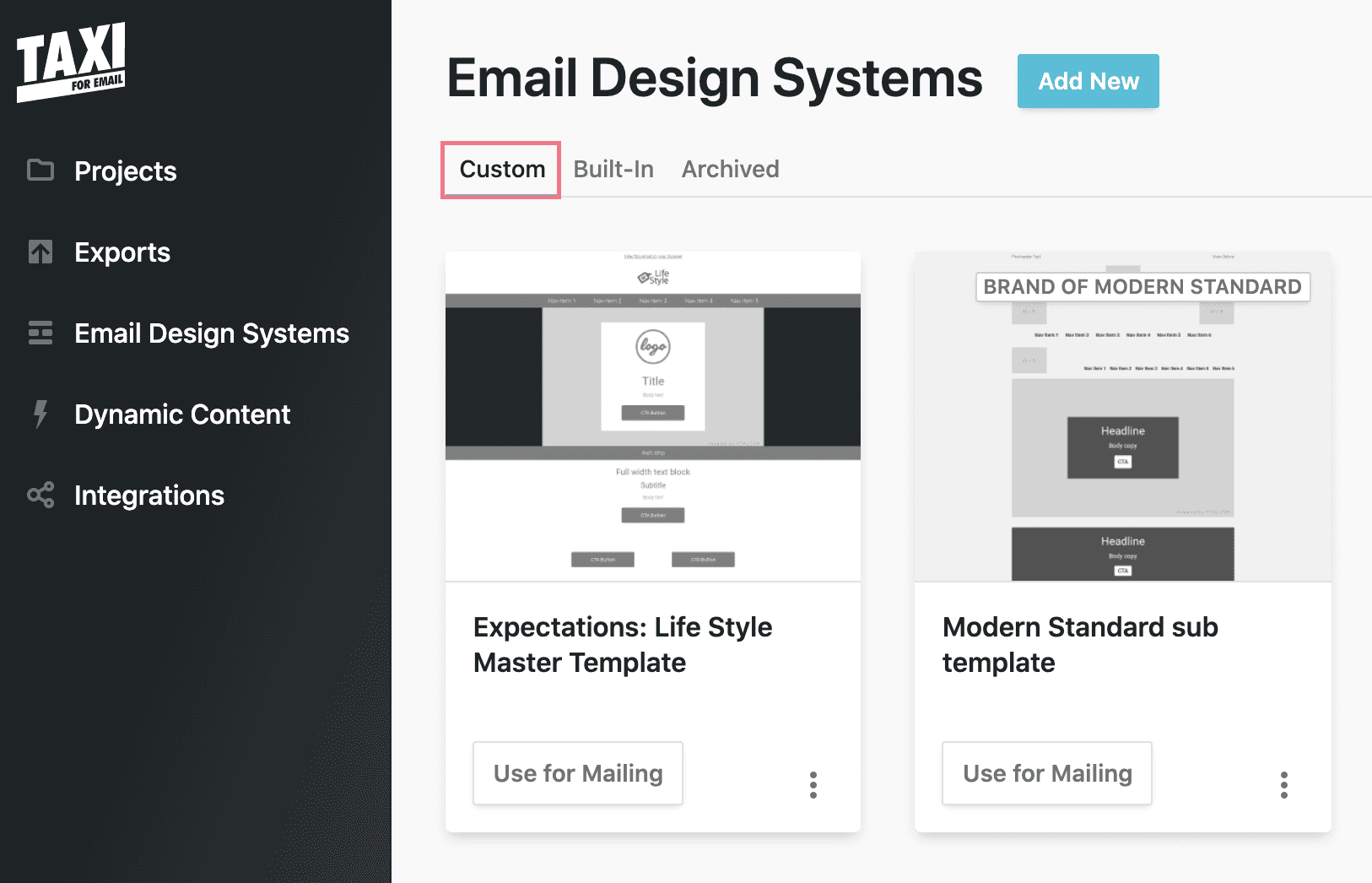
2. Under Field Configuration, select the element you want to change in each version e.g Page Background colour
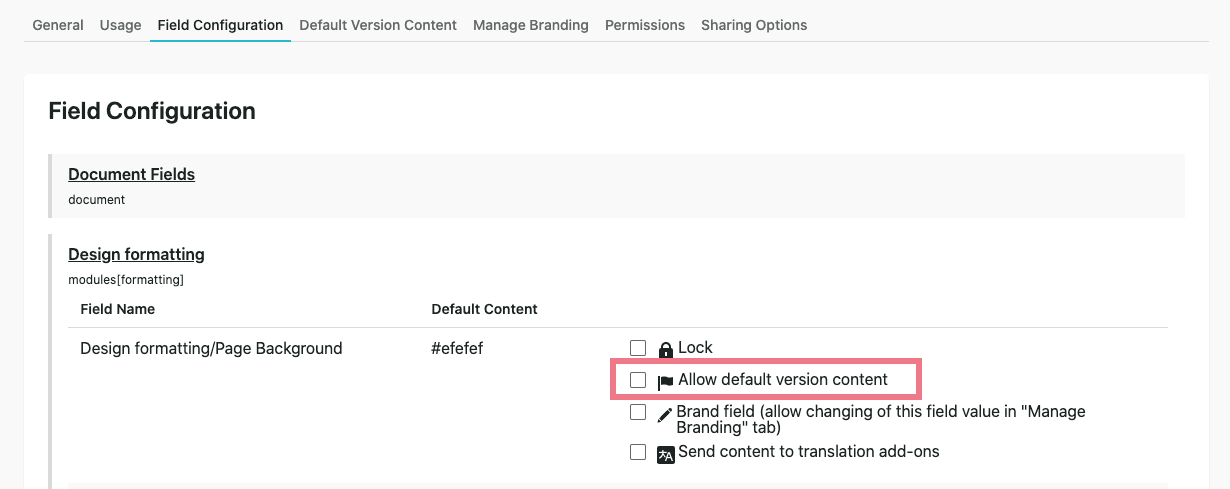
3. Check the "Allow default version content' box
4. Click 'Save Changes'
5. Next, go to the Default Version Content section and choose a version set from the drop-down menu
6. After selecting your version set, you will see the elements you selected to change
7. Enter the alternative value for each version under the version name and save changes
8. When a mailing is created from the Email Design System using a version set, the values entered in this section will be populated in each version
9. You can set different defaults of the same element for different version sets
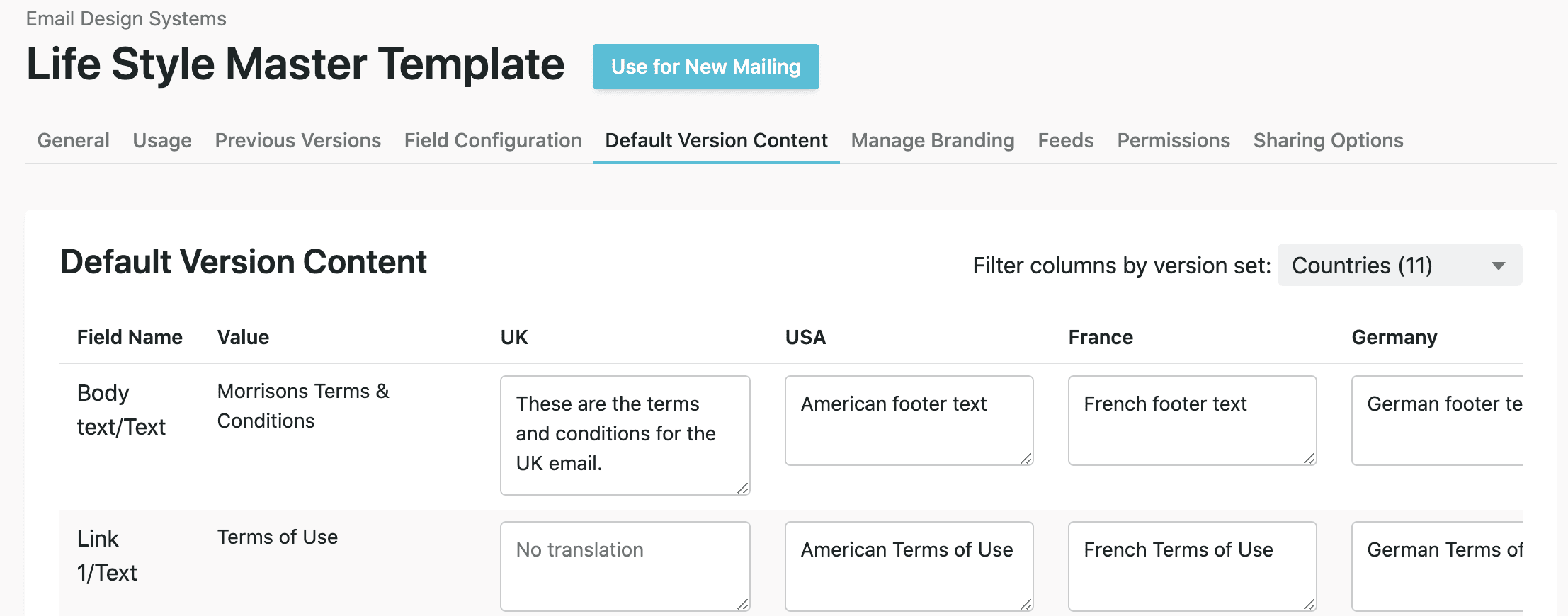
Read Next:
What are Brands | Configuring Brands | Creating and managing Version Sets
