Exporting your email
Apr 18, 2023
To send your email, you'll need to export it into your email platform. There's a number of ways you can export your email.
Music: https://www.bensound.com/royalty-free-music
To export your email:
From the email, click on 'Export Mailing'
Select the method of export
You can download the email to HTML, as a screenshot, or to a hosted email. You can also export it directly to your email platform (ESP).
Downloading to HTML
Choose where you want to host the images
You can choose to have these included in the zip file that's downloaded, or hosted via the Taxi CDN.Click 'Start Export'
Click 'Download' in the 'Exports' pane next to the export that's just finished
Downloading Screenshots of your emails
Choose the width you'd like to render the screenshots
You can select from 700px or 320px, or add in a custom width of your choosing.Click 'Start Export'
Click 'Download' in the 'Exports' pane next to the export that's just finished
Exporting to a Hosted URL
Click 'Create Hosted URLs'
The link generated will be valid for the time you selected from the dropdownClick on the link under 'Hosted URL'
A URL will be displayed for each version
Export screenshots as a PDF
Click PDF on the export page
If you do not see this option you can get in touch with your CSMChoose the preview mode
Desktop, Tablet, Mobile or a custom sizeSelect the Version/s you want to export
Click 'Start Export'
Exporting to your ESP
Select the email platform you want to export to
These will need to be set up prior to exporting your email.Select whether you want to create a new email, or update an existing one
Choose any segmentation you want to apply
Click 'Start Export'
To view your exports:
Click on the Export tab and you will see your file exports, hosted URLS and connector exports.
On the Versions page on the right-hand panel you will see Recent Exports here you can see when a version is exporting, download an export and export your mailing.
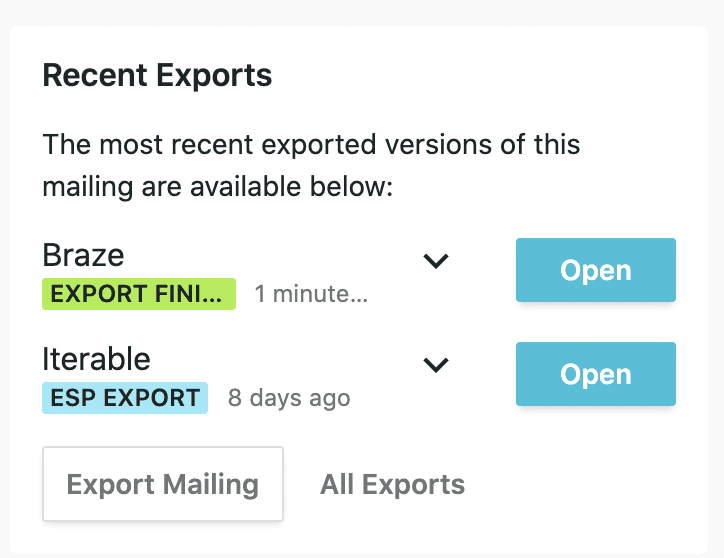
Read Next:
Connectors & add-ons
