Bulk upload Personalisation fields
Apr 18, 2023
In Taxi, you can upload a .csv file containing up to 100 rows of personalisation data.
On the Dynamic Content tab you will see a button to 'Add Multiple Fields'
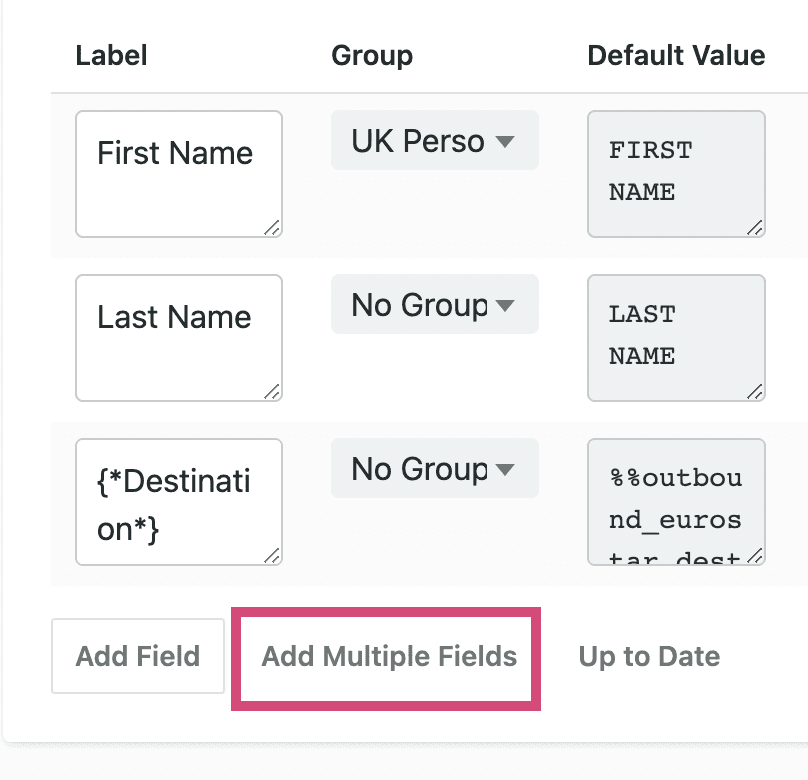
2. Once selected a pop-up will appear and you can download the template to populate your data
This file will contain all the headers that need to be populated for the upload to be successful
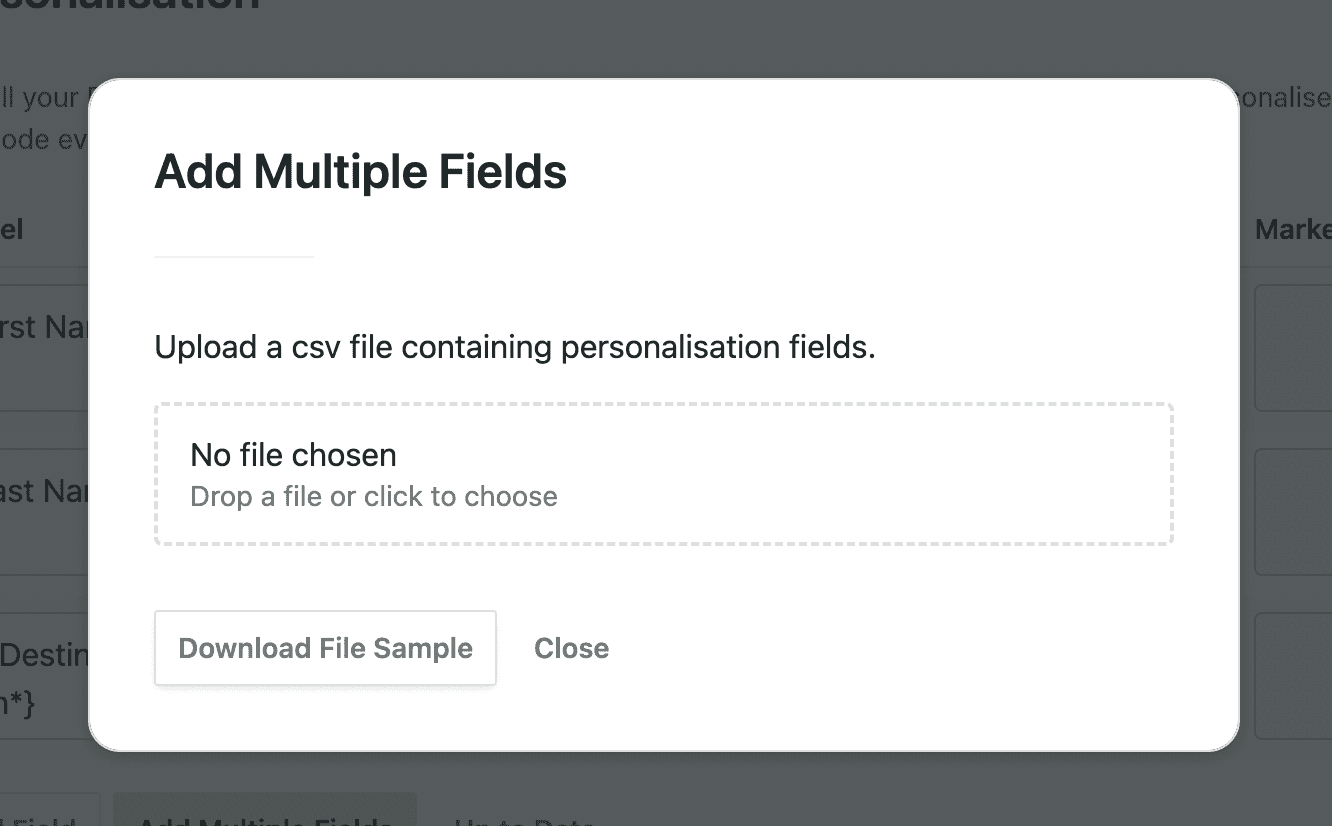
3. We recommend you set up all the connectors on the account before adding dynamic content
4. If you do not use the template provided the file used must contain all connectors appearing on the dynamic content table in the same order
To avoid any issues uploading the data it is recommended to use the template provided and not to edit/switch the order of the columns
5. Enter the data into the template save it and upload it to Taxi
You will receive an error message and the upload will be paused if the personalisation fields are not unique.
6. Once uploaded you will see a preview of the data
7. Click 'Save Changes' to complete the upload
