Setting up personalisation fields
Apr 18, 2023
You can set default personalisation fields in Taxi, to insert into your mailings. This can be for any fields you need but are usually fields such as First Name.
Setting up personalisation allows you to easily use your ESP personalisation so that when you export your mailings, it works in your ESP.
To set up personalisation:
Click the 'Dynamic Content' tab in your account
Select the Personalisation tab
Click 'Add Field'
Add your personalisation code into the field
You can set both a default value and a value for your specific ESP. These values should exactly match the personalisation tag in the ESP.Click 'Save Changes'
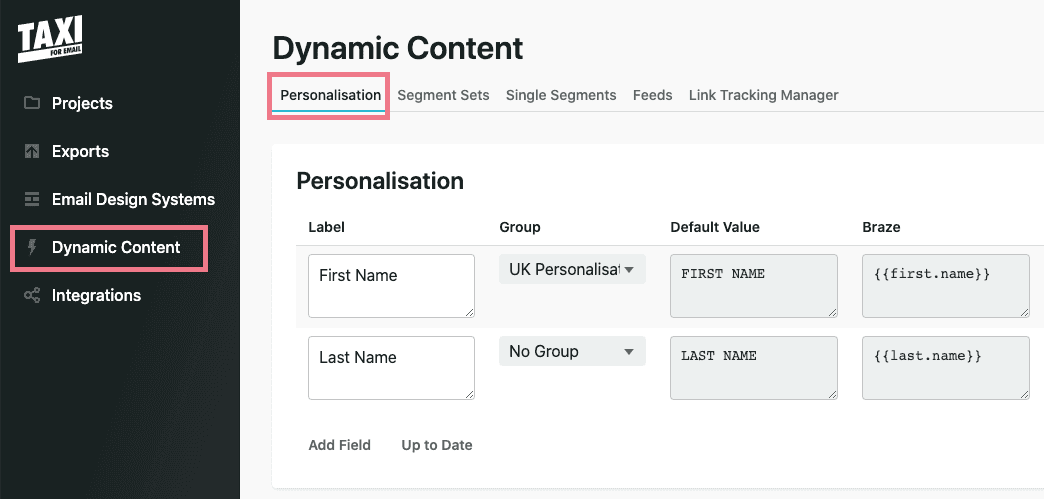
Watch:
How to set up and use personalisation
Read next:
Using personalisation in your mailing
