Taxi and the Iterable connector
Apr 18, 2023
If you build your emails in Taxi for Email and send them via Iterable, our Iterable connector will save you time and reduce risk throughout the process. It does this by allowing you to automatically send your mailings to any campaign or template within your Iterable account or update existing templates that have already been set up.
Without the connector you will need to download the HTML from Taxi and then either upload the HTML file or copy and paste it into Iterable.
The Iterable connector makes it much easier to create and export targeted emails. Personalisation and segmentation can also be used with this connector.
Setting up your Taxi account to work with Iterable:
With different languages in Taxi, there are two main ways you can organise your account.
The same email is sent in multiple languages and is set up using the version set feature in Taxi.
When exporting the email to Iterable you can map each version to a locale in Iterable. For example, mapping the French version to the French locale. When you send the email from Iterable, any recipients with the French locale on their profile will get the French email.
In this set up you can have one connector with all the locales set up in it (see screenshot below), so when you export you can see all the locales and map them to the relevant versions.
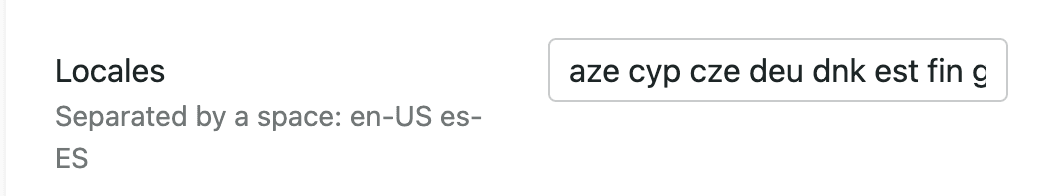
2. Each language or market is more independent so they have their own projects in Taxi.
When they go to export, they are only exporting emails that have one locale.
In the first example, all locales were available when exporting. In this case it makes more sense to only make the relevant locale available. For example, when the German team export, they can only choose the German locale.
To do this, you can set up one connector per market, and then only include one locale per connector. For example, for the German connector, only include the German locale.

You can also permission the connectors, so each language/market can only see their own connector when they go to export.
Read Next:
